The WooCommerce Checkout feature places an Add to Cart button on each product thumbnail on your catalog page. It utilizes the WooCommerce checkout system, so people can place items directly from the catalog into the cart and checkout directly via WooCommerce.
WooCommerce Sync must be enabled for this to work.
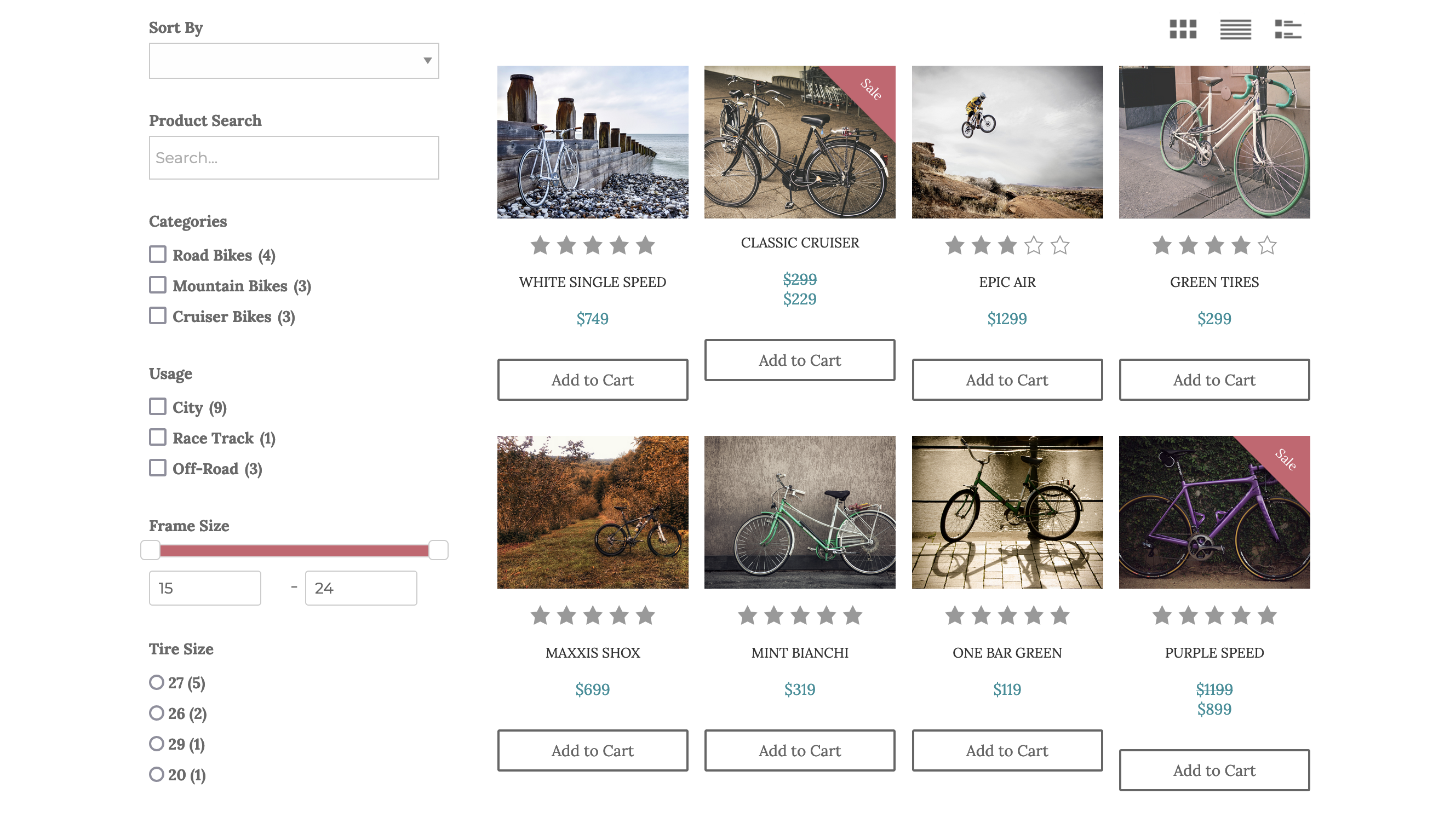
To enable checkout, go to Settings > WooCommerce and toggle on the WooCommerce Checkout option.
This will also place a new cart graphic/pane directly on the catalog, which shows that there are items in the cart. To modify this pane, please see the FAQ.
