Adding products to a catalog is easy and can be done just below where you set the catalog title and description, in the Catalog Details section.
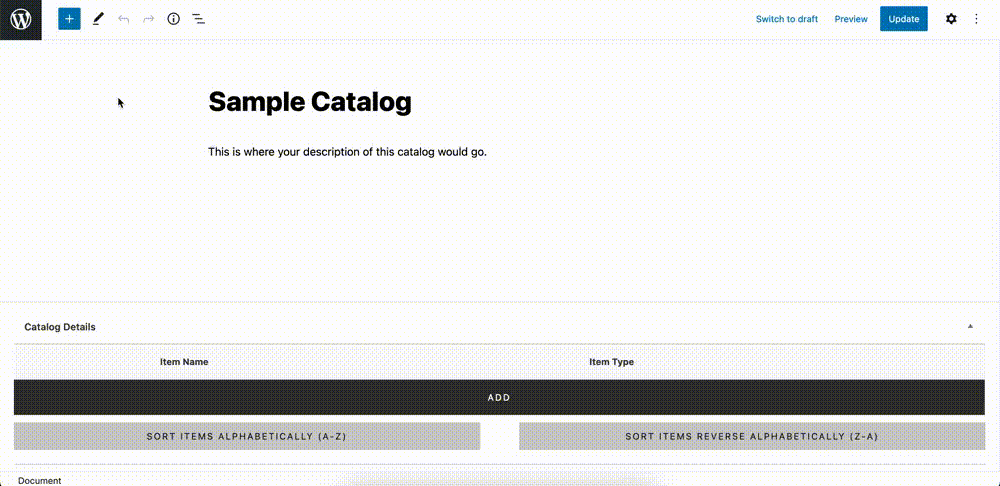
Click the ADD button to display a pop-up, in which you can select items to add to your catalog. You can add either individual products or whole categories.
Adding a whole category will automatically add all the products in that category. This has the following added benefits:
- It will automatically break your catalog up by category and add in category headings (if you have not disabled that in the settings).
- It will make it so that, when you create a new product and add it to the category, that product will automatically appear in the catalog, under that category. You will not need to individually add that product to the catalog.
To delete a product or category from the catalog, just click the Delete button beside it.
