To activate the premium version of the plugin, you need to download the Etoile Web Design Premium Premium Helper plugin. You can do so by clicking the Visit our website link in the plugin dashboard.
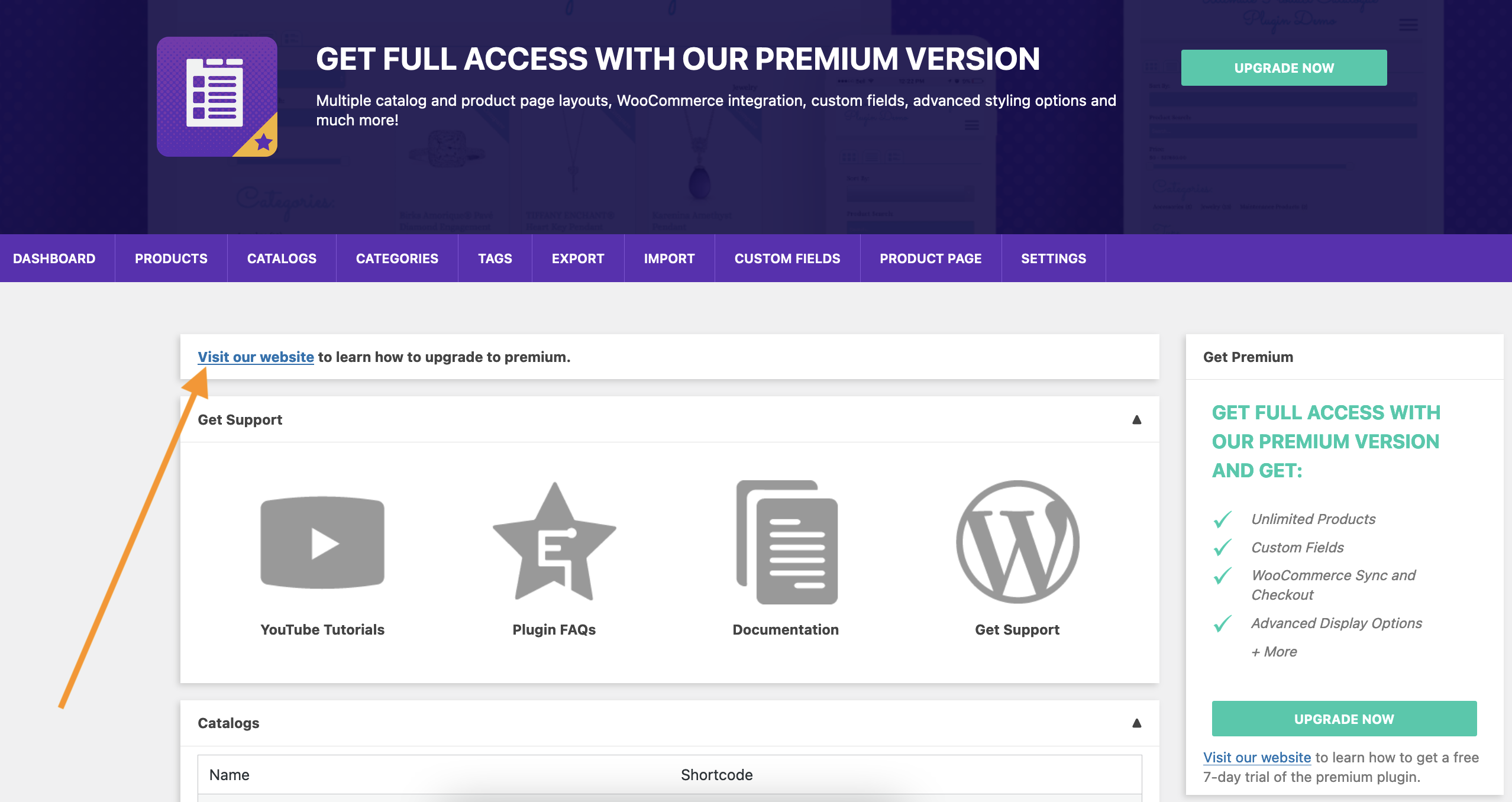
Alternatively, you can download it directly here.
To install the helper plugin:
- Go to the Plugins page in your WordPress admin area.
- Click the Add New link at the top of the page, and then the Upload Plugin button on the next page.
- Locate the plugin on your computer and select it.
- Click Install Now and then activate the plugin.
Once the helper plugin is installed and activated, return to the Ultimate Product Catalog dashboard where you will now see a field in which you can enter the product key you received.
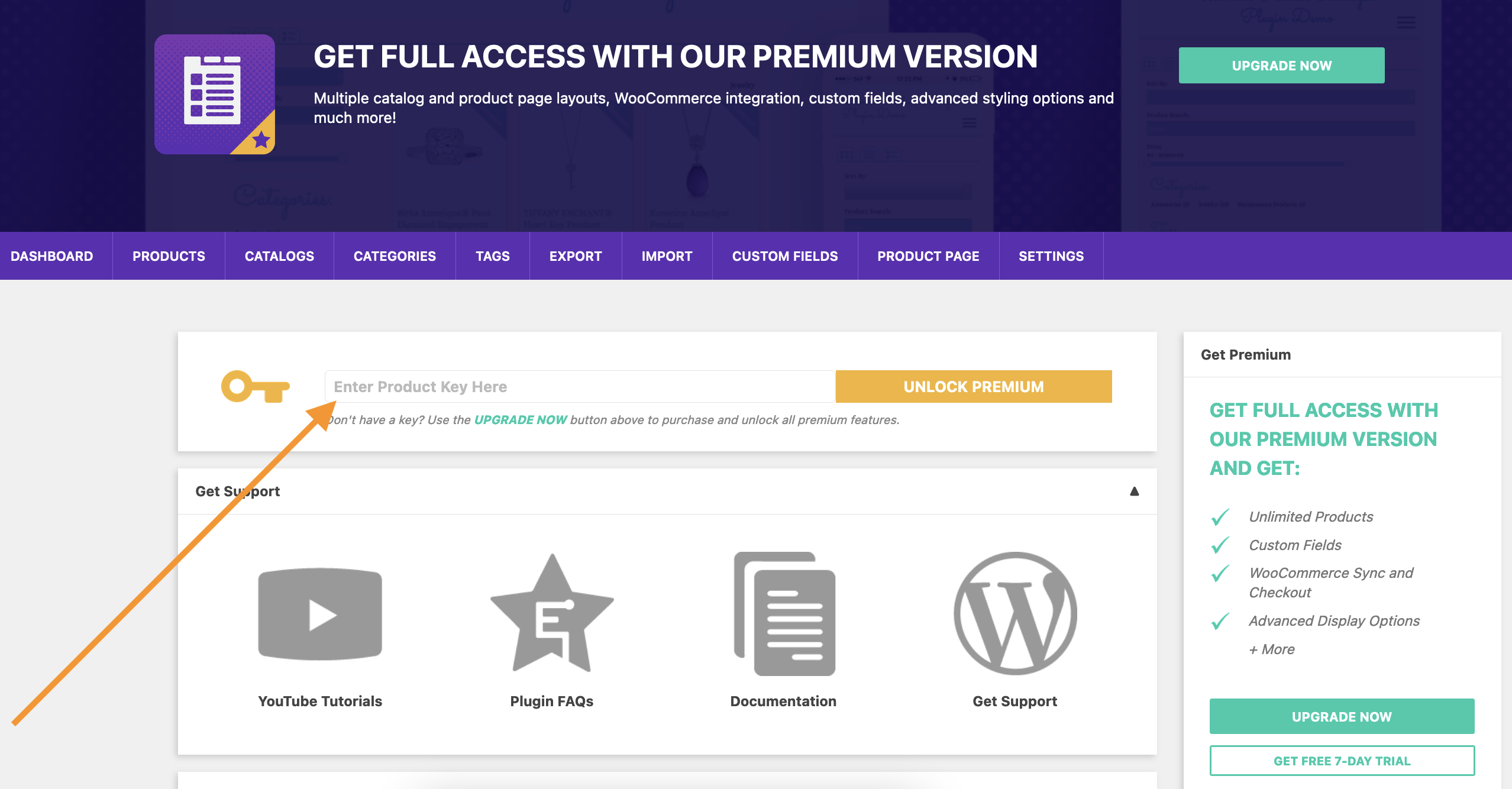
Enter your key there and click the Unlock Premium button. This will instantly activate the premium version and give you access to all the features.
If you happen to get a message saying the key was invalid, try entering it again, making sure to type it in manually, as, sometimes, copy/pasting it can bring in extra spaces, etc.
