The name of the Gutenberg block is Display Product Catalog. It can be found in its own category/section called Ultimate Product Catalog. Alternatively, when you add a new block, you can just search for Display Product Catalog and add that block to the page.
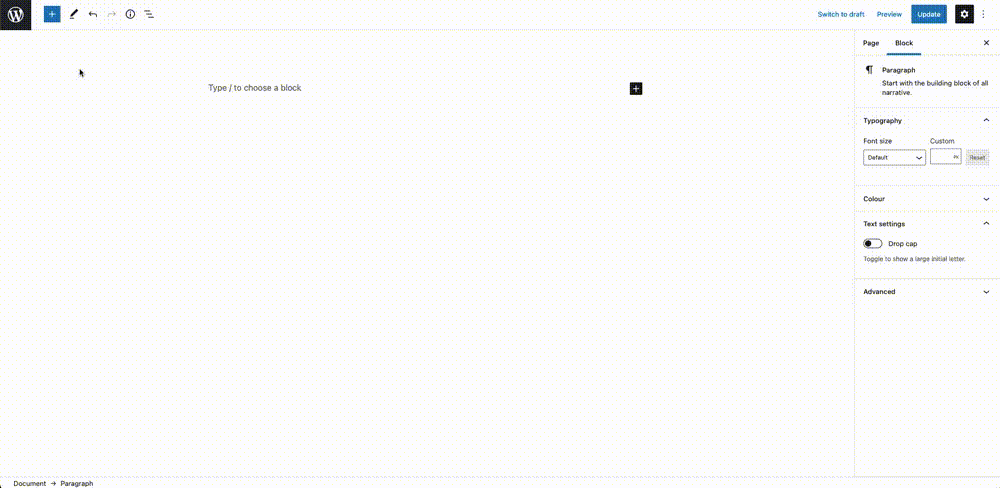
You will see several options in the right sidebar.
- Which Catalog: Use this dropdown to select which catalog you want to display on the page.
- Sidebar: Use this dropdown to select whether or not you want to display the filtering sidebar on your catalog page.
- Starting Layout: Use this dropdown to select which of the three available catalog layouts (thumbnail, detail or list) you want as your starting layout. All three layouts will still show regardless of the selection here.
- Excluded Layouts: You can use this field to specify any layouts that you don’t want to be included on your catalog page. You must capitalize the layout name and comma-separate each entry. For example: Thumbnail,List
