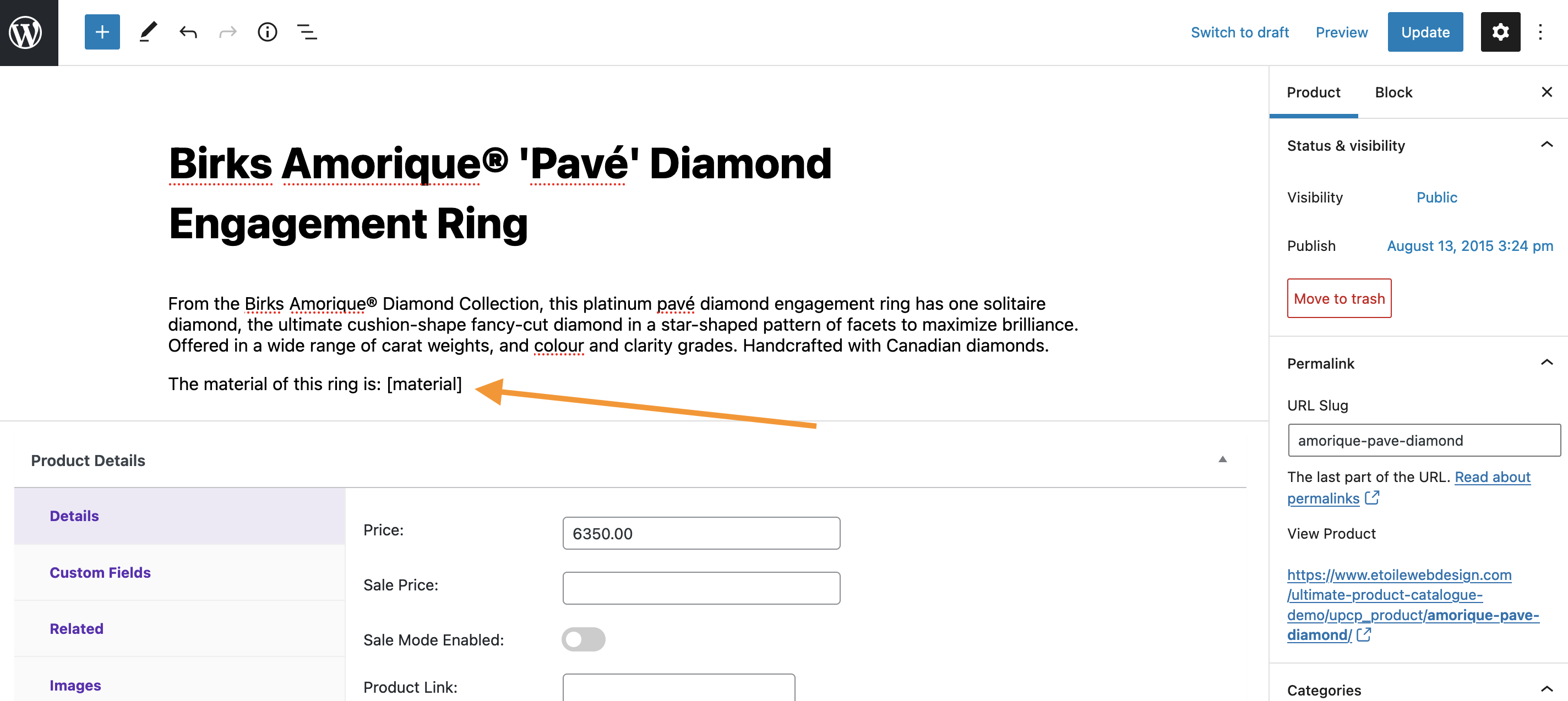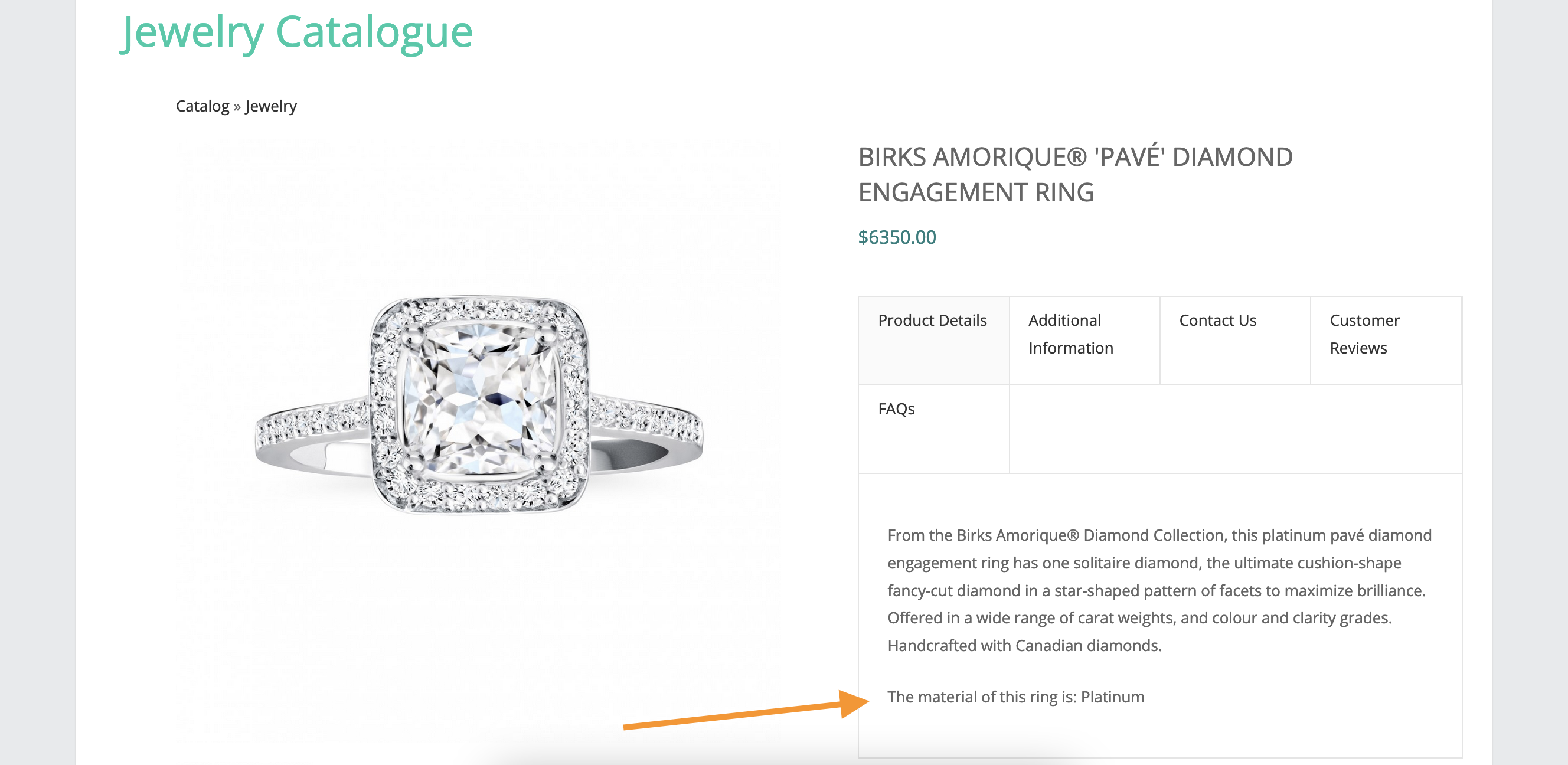By using dedicated shortcodes, it’s possible to display custom field values in places other than the catalog page thumbnails or the Additional Information tab on the product page.
When you created your custom field, you gave it a unique slug. This can be used to call the custom value by wrapping it in square brackets, like so: [custom-field-slug-1]
For this to work, you need to also make sure that you have not toggled on the Disable Custom Slugs Conversion option (in the Premium area of the Settings page).
This can be used in several different places, including in the product description and in custom tabs.