To create a new product in your WordPress admin, go to Product Catalog > Catalogs > Add New. You’ll see the following page:
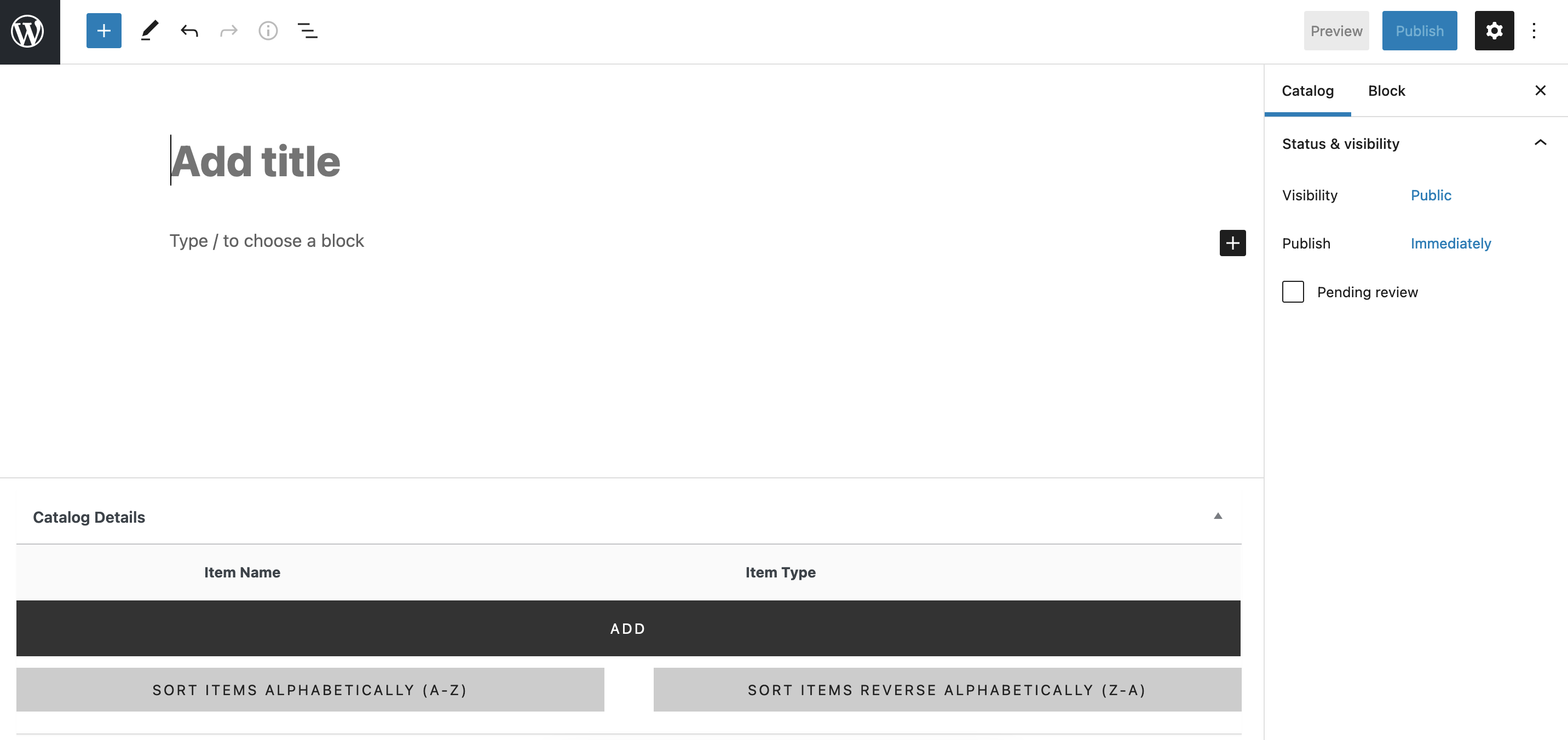
Give your new catalog a name and description. After this, click the Publish button at the top, your catalog will now be created and saved.
Now you’re ready to add products to the catalog.
