In certain cases, you may not be able to achieve exactly what you want using only the styling options. To further customize the look and layout of your catalog, you can add some of your own CSS.
We recommend using the Additional CSS area in your theme’s customizer for this.
Please note that using custom CSS to modify the look of your catalog requires knowledge of CSS. Attempting to modify your catalog without this knowledge may result in messing up the layout and even possibly altering/removing certain functionality.
As an example, let’s say that, on the tabbed product page, you want the image area to take up less space and the tabbed area to take up more. This is easily achievable with a few lines of CSS. For example, the following CSS makes the images div smaller and the tabs div wider:
.ewd-upcp-single-product-images-div {
width: 27%;
}
.ewd-upcp-single-product-details {
width: 67%;
}
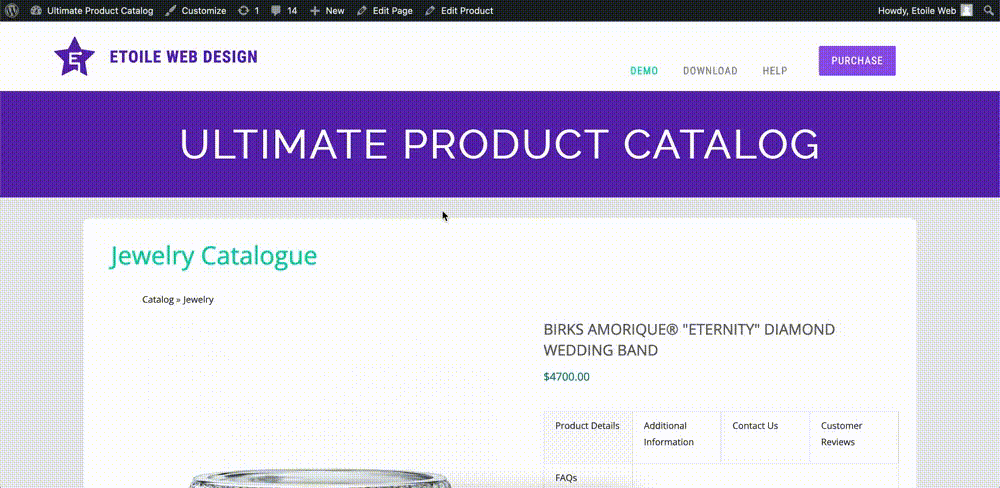
CSS Selectors
Some common CSS selectors from the plugin are:
.ewd-upcp-catalog-sidebar Main sidebar container
.ewd-upcp-catalog-sidebar-sort Sidebar sort by area
.ewd-upcp-catalog-sidebar-search Sidebar search area
.ewd-upcp-catalog-sidebar-price-filter Sidebar price slider
.ewd-upcp-catalog-sidebar-categories Sidebar categories area
.ewd-upcp-catalog-sidebar-subcategories Sidebar sub-categories area
.ewd-upcp-catalog-sidebar-tags Sidebar tags area
.ewd-upcp-catalog-sidebar-custom-fields Sidebar custom fields area
.ewd-upcp-catalog-sidebar-custom-field-div Sidebar individual custom field
.ewd-upcp-catalog-display Main catalog area container
.ewd-upcp-catalog-product-thumbnail Main thumbnail container
.ewd-upcp-catalog-product-thumbnail-image-div Thumbnail image
.ewd-upcp-catalog-product-thumbnail-body-div Thumbnail body
.ewd-upcp-list-view Main list view container
.ewd-upcp-catalog-product-list List view product container
.ewd-upcp-catalog-product-list .ewd-upcp-product-title-div List view title area
.ewd-upcp-catalog-product-list .ewd-upcp-catalog-product-price List view price area
.ewd-upcp-detail-view Main detail view container
.ewd-upcp-catalog-product-detail Detail view product container
.ewd-upcp-catalog-product-detail-image-div Detail view image area
.ewd-upcp-catalog-product-detail-mid-div Detail view content area
.ewd-upcp-catalog-product-detail-end-div Detail view price area
.ewd-upcp-product-comparison-button Comparion button
.ewd-upcp-sale-price Sale button
.ewd-upcp-pagination Pagination controls
.pagination-links Individual pagination button
