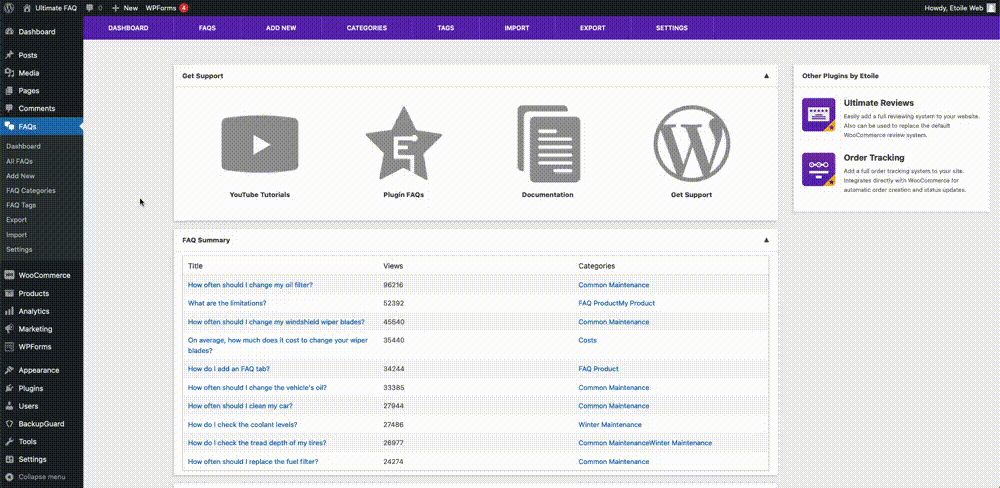There are two ways to add FAQs to specific WooCommerce products.
Via Categories
In the Ultimate FAQ plugin, create a new category and give it the exact same name as the name of your product in WooCommerce.
For example, if you have a WooCommerce product named Great Mountain Bike, then create a new FAQ category with that exact same name (Great Mountain Bike).
Now, every FAQ that you add to this category will automatically display on that product’s page on your site.
Via the WooCommerce Product Edit Screen
Navigate to the WooCommerce products admin panel and click on the product to which you’d like to add FAQs. Scroll down to the Product data section and click on the FAQs panel. Here you’ll see two lists. The one on the left shows all existing FAQs and the one on the right shows those that are currently assigned to this product. You can check the ones you want on the left side and click the Add FAQs button to assign them to this product.
Make sure to save your product when finished.