In Ultimate FAQ, you can create tags, which you can then assign your FAQs to. This is helpful for grouping FAQs that share similar content. You can set the tag to display in each FAQ, which will then let your visitors click it and easily see all FAQs that have that same tag.
If you go to the Tags page in the plugin admin, you’ll see an overview of all your existing tags.
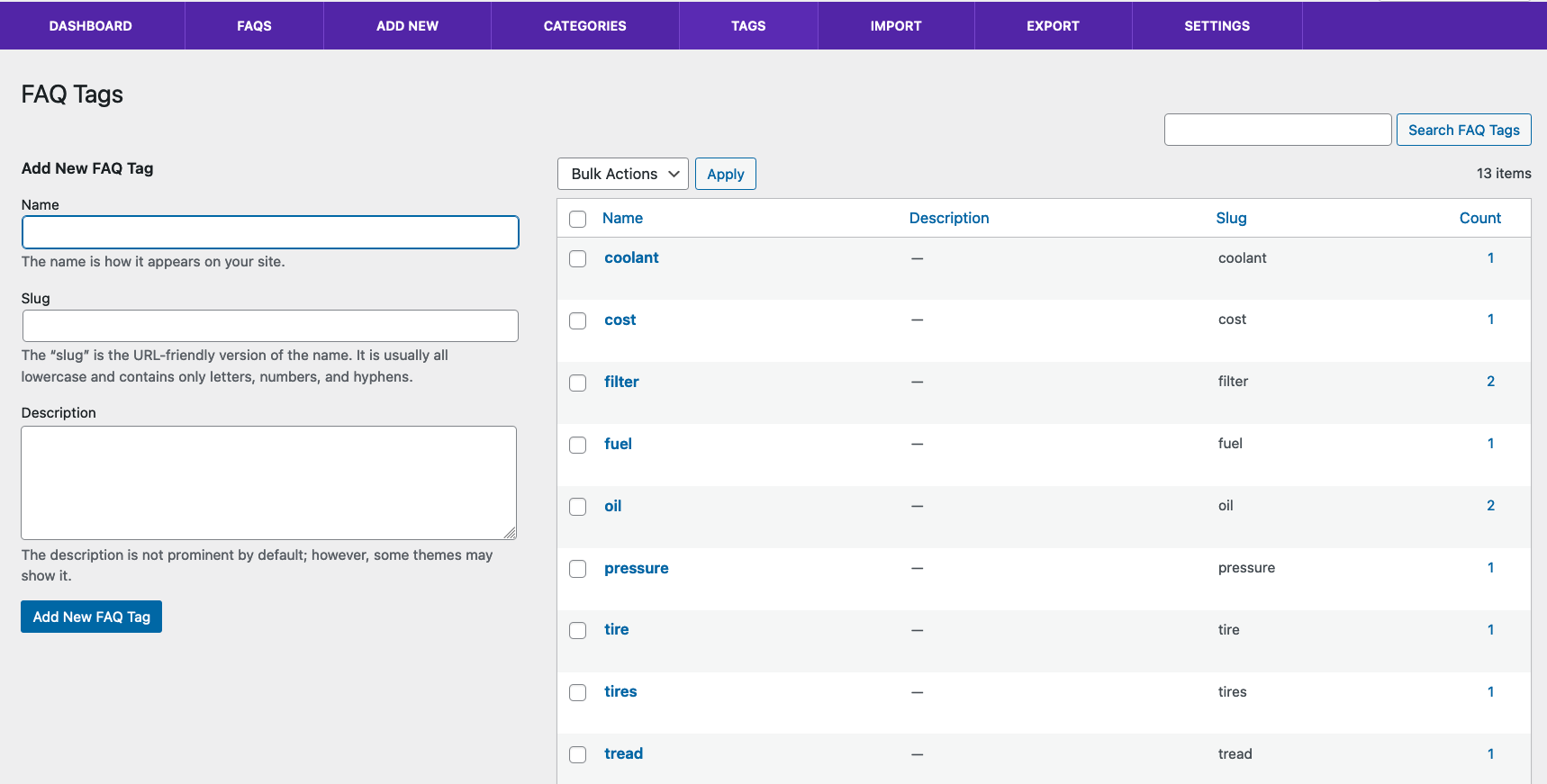
You can sort them by clicking on one of the headings in the table. You can also search for a tag.
To edit a tag, click its title.
On the left side, you can create a new tag.
Assigning an FAQ to a Tag
To find out more about assigning a specific FAQ to a tag, please see the Create an FAQ page.
