To add the FAQ search form to a page, you can use either the included Gutenberg block or shortcode.
For the Gutenberg block, on the page edit screen, just click the + button to add a new block and add the Search FAQs block to the page. You will see options in the right sidebar that let you show all FAQs on page load and to include or exclude certain categories.
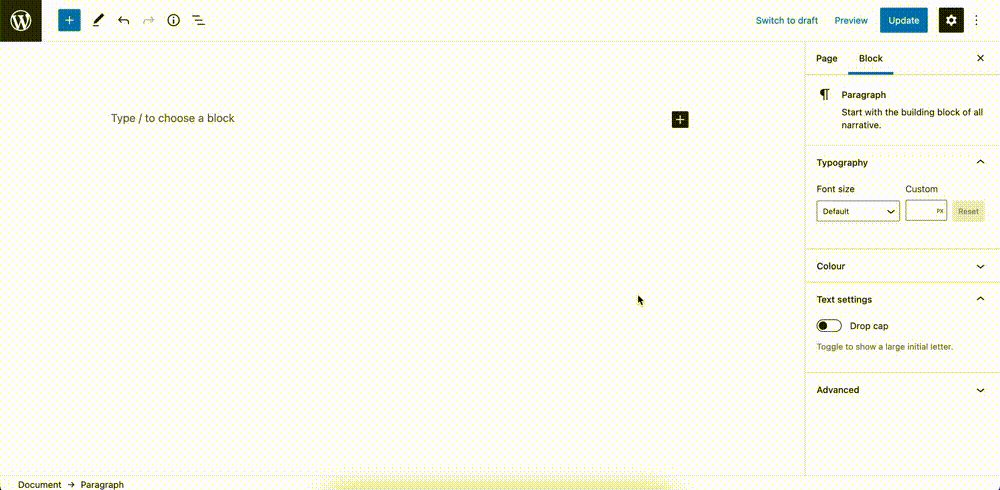
More information about the block.
You can also add the search form to your page using the following shortcode:
[ultimate-faq-search]
To use this shortcode on the page edit screen, just click the + button and add a new shortcode block to the page. Then write or paste in the above shortcode.
You can view more information and all the available shortcode attributes here.
