If you are using the premium version, then you can add an FAQ search form to your page via our included Gutenberg block. The name of the block is Search FAQs. It can be found in its own category/section called Ultimate FAQ. Alternatively, when you add a new block, you can just search for faq or Search FAQs and add that block to the page.
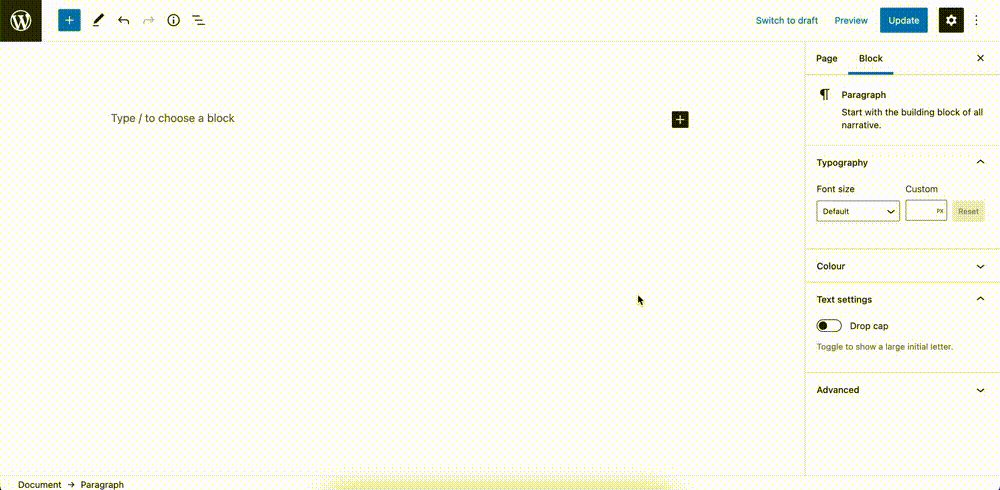
You will see several options in the right sidebar:
- Include Category: Specify which categories you want to include. It will only display FAQs from these categories. Takes a comma-separated list of category slugs. e.g.: my-first-category,my-second-category
- Exclude Category: Specify which categories you want to exclude. It will display all FAQs except those from these categories. Takes a comma-separated list of category slugs. e.g.: my-first-category,my-second-category
- Show all FAQs on Page Load?: Typing in Yes will make it so that your FAQs display on page load. Otherwise only the search field will display.
