Most reviews will likely be created via user submission on your site. However, you can also create and edit reviews manually in your WordPress admin. To do this, go to Reviews > Add New. You’ll see the following page:
The following explains how to create a new review. The process is the same for editing one.
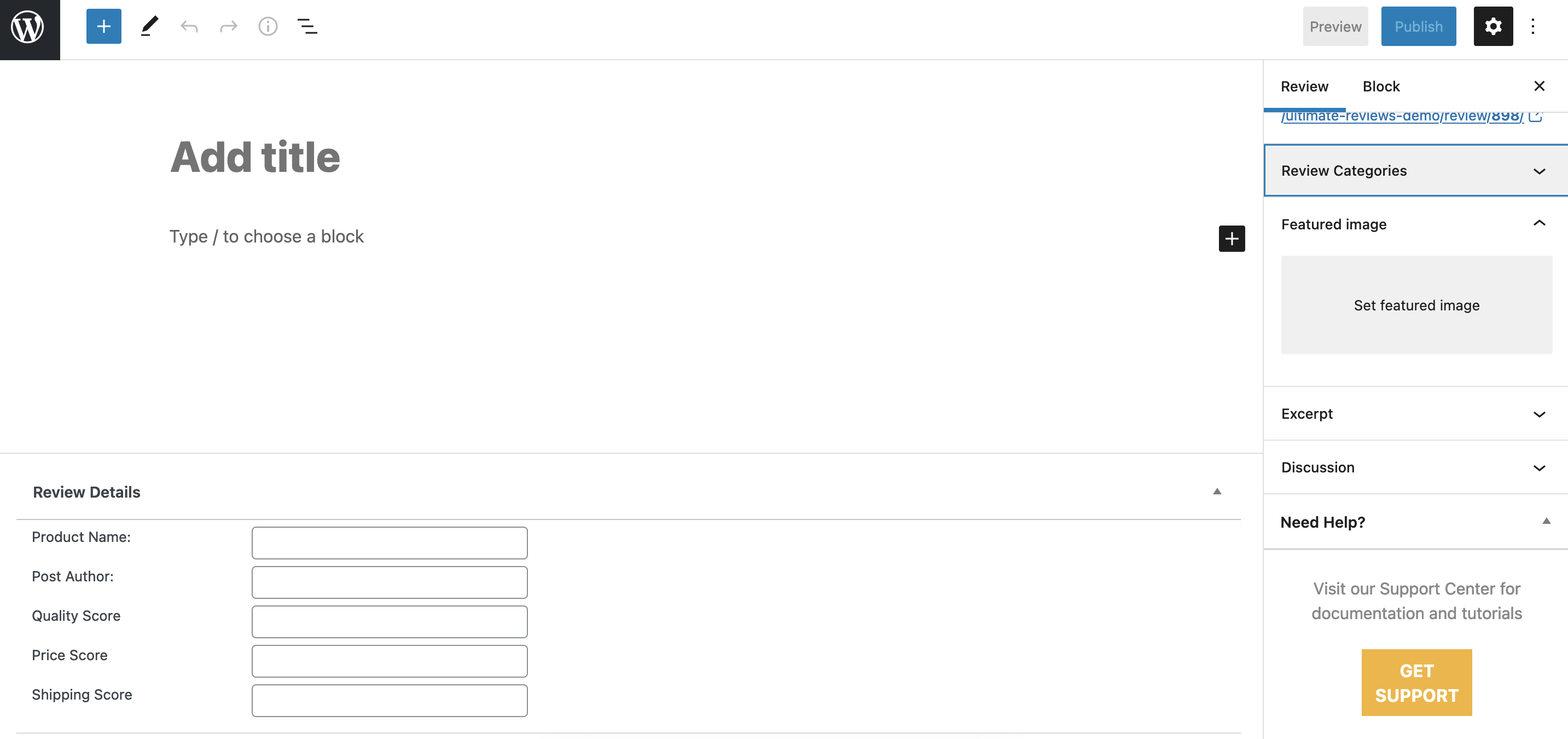
Start by giving the review post a title. Then use the body content area below the title to write out the main review text.
After this, you can use the Review Details section underneath to set which product the review is for, who the author of the review is, give the review an overall score (if in-depth reviews is disabled) or scores for each category (if in-depth reviews is enabled), and input values for existing custom fields.
On the right of the screen, you’ll see a number of panels for adding information to the review. Here you can do the following:
- Assign the review to one or more categories.
- Set a featured image for the review.
- Set the URL Slug for the review. This will be the permalink used when you visit the individual review page.
Once you click the Publish button at the top, your review will be published.
