You can add your reviews to a page using the following shortcode:
[ultimate-reviews]
To use this shortcode on the page edit screen, just click the + button and add a new shortcode block to the page. Then write or paste in the above shortcode.
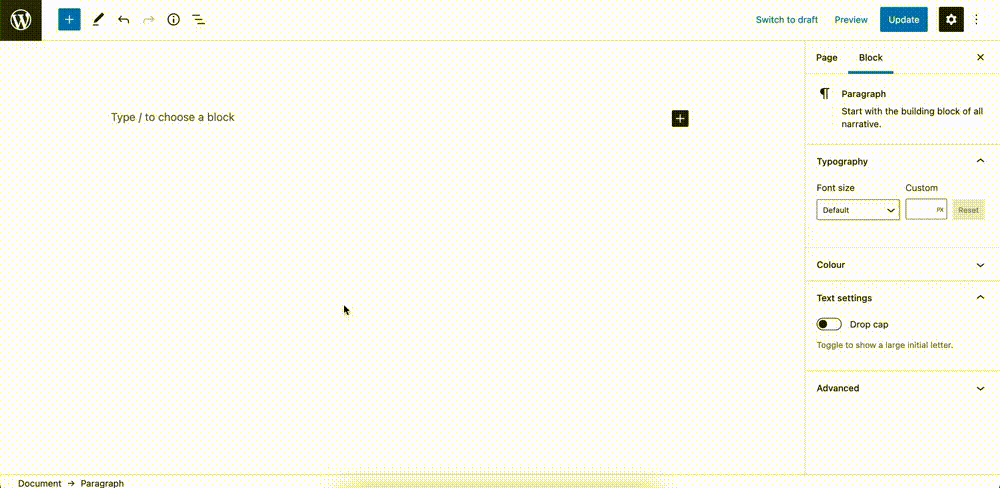
Attributes
The ultimate-reviews shortcode takes the following attributes:
post_count The number of reviews to display. Don’t use this attribute if you want to display them all.
product_name Specify the name of the product for which you want to show reviews. If not used, it will show reviews for all products.
review_author Specify which author’s reviews you would like to show.
reviews_per_page Specify how many reviews you would like to show per page.
min_score Specify the minimum score/rating of review to show.
max_score Specify the maximum score/rating of review to show.
group_by_product Set to “Yes” if you would like to group the reviews by product.
include_category Specify which categories you want to include. It will only display reviews from these categories. Takes a comma-separated list of category slugs. e.g.: my-first-category,my-second-category
exclude_category Specify which categories you want to exclude. It will display all reviews except those from these categories. Takes a comma-separated list of category slugs. e.g.: my-first-category,my-second-category
include_category_ids Specify which categories you want to include by ID. It will only display reviews from these categories. Takes a comma-separated list of category IDs.
exclude_category_ids Specify which categories you want to exclude by ID. It will display all reviews except those from these categories. Takes a comma-separated list of category IDs.
include_ids Choose specific reviews to show. It will only display these reviews. Takes a comma-separated list of review IDs. e.g.: 123,223,323
exclude_ids Choose specific reviews to not show. It will display all reviews except these. Takes a comma-separated list of review ID. e.g.: 123,223,323
orderby This attribute is used to specify the sort order of the reviews when the page loads. Available options are: ewd_urp_views, ewd_urp_product, ewd_urp_score or ewd_urp_flagged
order This attribute is used to set whether you want the sort order (for the option chosen using the orderby attribute) to be ascending or descending. Accepted values are: ASC or DESC
Example:
[ultimate-reviews post_count="20" reviews_per_page="5" min_score="2" max_score="5" include_category="giraffes,elephants" exclude_category_ids="34,68" orderby="name" order="ASC" no_comments="yes"]
