You can add a submit review form to a page using the following shortcode:
[submit-review]
To use this shortcode on the page edit screen, just click the + button and add a new shortcode block to the page. Then write or paste in the above shortcode.
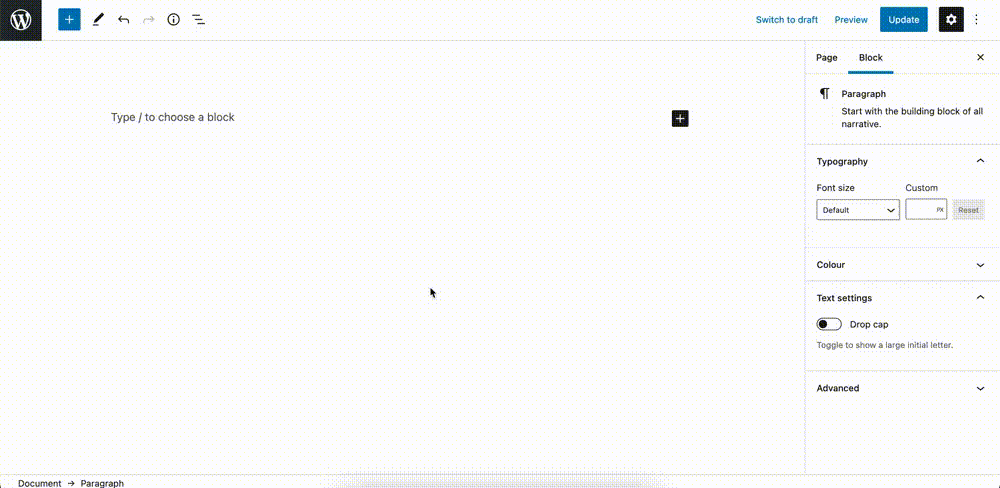
Attributes
The submit-review shortcode takes the following attributes:
redirect_page The URL of the page to which you would like the user redirected after submitting the form.
product_name Specify the name of the product you want the review submission to be for. If not used, it will allow the user to specify/choose which product they are leaving the review.
submit_review_toggle Setting this to “Yes” will hide the form and display a link that, when clicked, will reveal the form.
success_message The message to display after the form is submitted (if not using the redirect_page attribute).
draft_message The message to display after the form is submitted if admin approval is required (if not using the redirect_page attribute).
review_form_title The title of the form.
review_instructions The instruction text displayed below the form title.
submit_text The text of the submit button.
Example:
[submit-review redirect_page="https://www.my-site.com/page/" submit_review_toggle="Yes" product_name="Bicycle" review_form_title="Submit a Review" review_instructions="Please use this form to submit a review" submit_text="Submit"]
