Purchasing and activating the premium version is easy and only takes a few minutes. You can reach the purchase page directly from the plugin dashboard by clicking the “Upgrade Now” button.
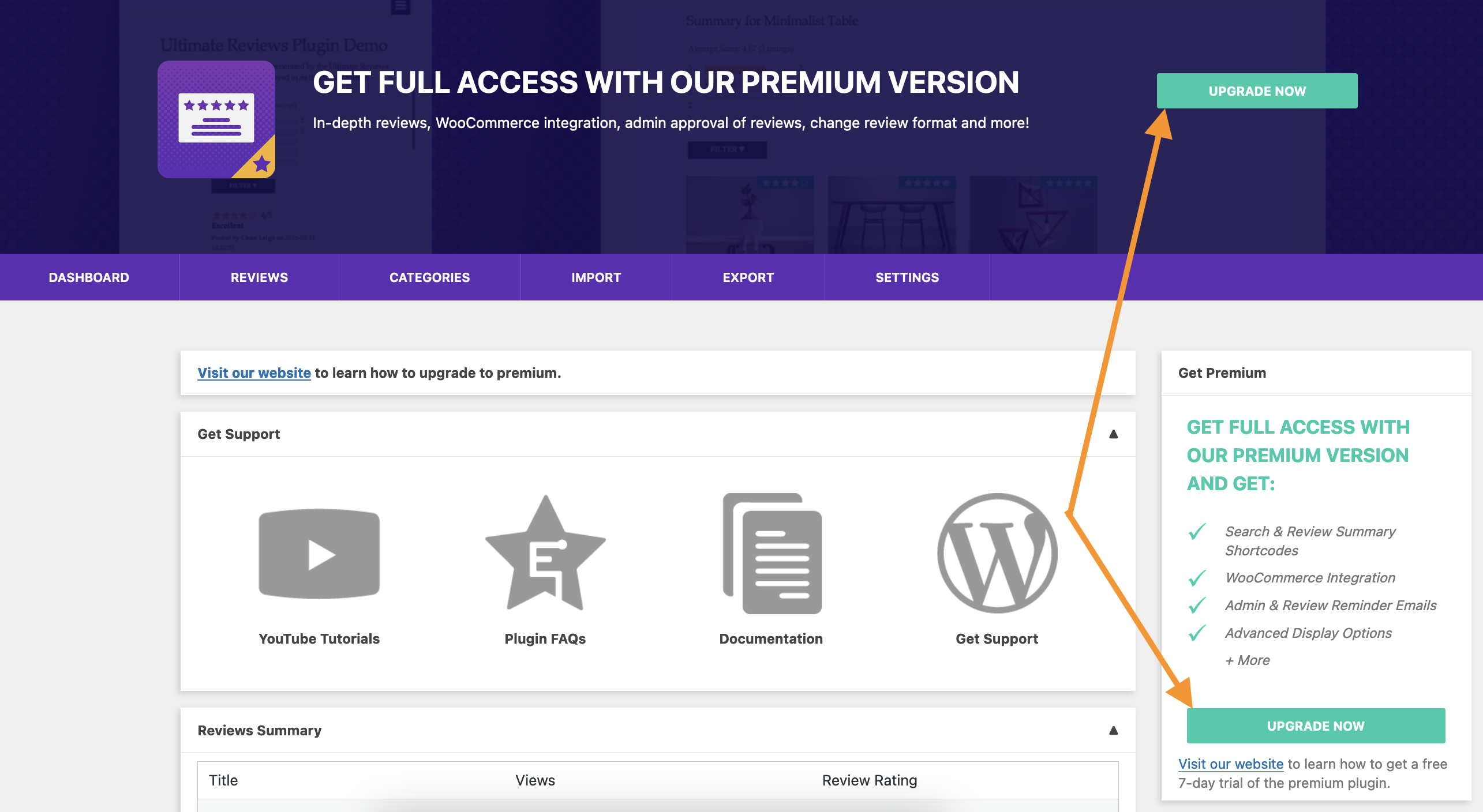
Alternatively, you can visit our website and click on the Ultimate Reviews plugin, or go directly to https://www.etoilewebdesign.com/plugins/ultimate-reviews/, and then click on Purchase Now.
License Options
There are three license options for this plugin. A single-site license, a five-site license and a ten-site license. All three give you the exact same access to the full premium version, including all features, and all three are lifetime licenses. The only difference is the number of product keys that you get.
For developers or those that need to run the plugin on multiple sites, we offer the five- and ten-site licenses. You can see that these are heavily discounted when compared to the single-site license. Keep that in mind when making your decision. If you think that, at any point, you will need to activate the plugin on more than one site, it might make more sense to buy one of the multi-site licenses, to save money.
Support Subscription
Six months of premium support are included with each plugin license purchase. If you would like access to support beyond the initial six months, then make sure you have the support subscription option checked when you purchase the plugin.
The subscription is billed at $22 every six months.
If you do not require access to support beyond the included six months, then just make sure to have the support subscription option unchecked when you purchase and it will be just the one-time purchase for the lifetime license.
It is clearly indicated in the cart whether or not you have currently selected the support subscription option.
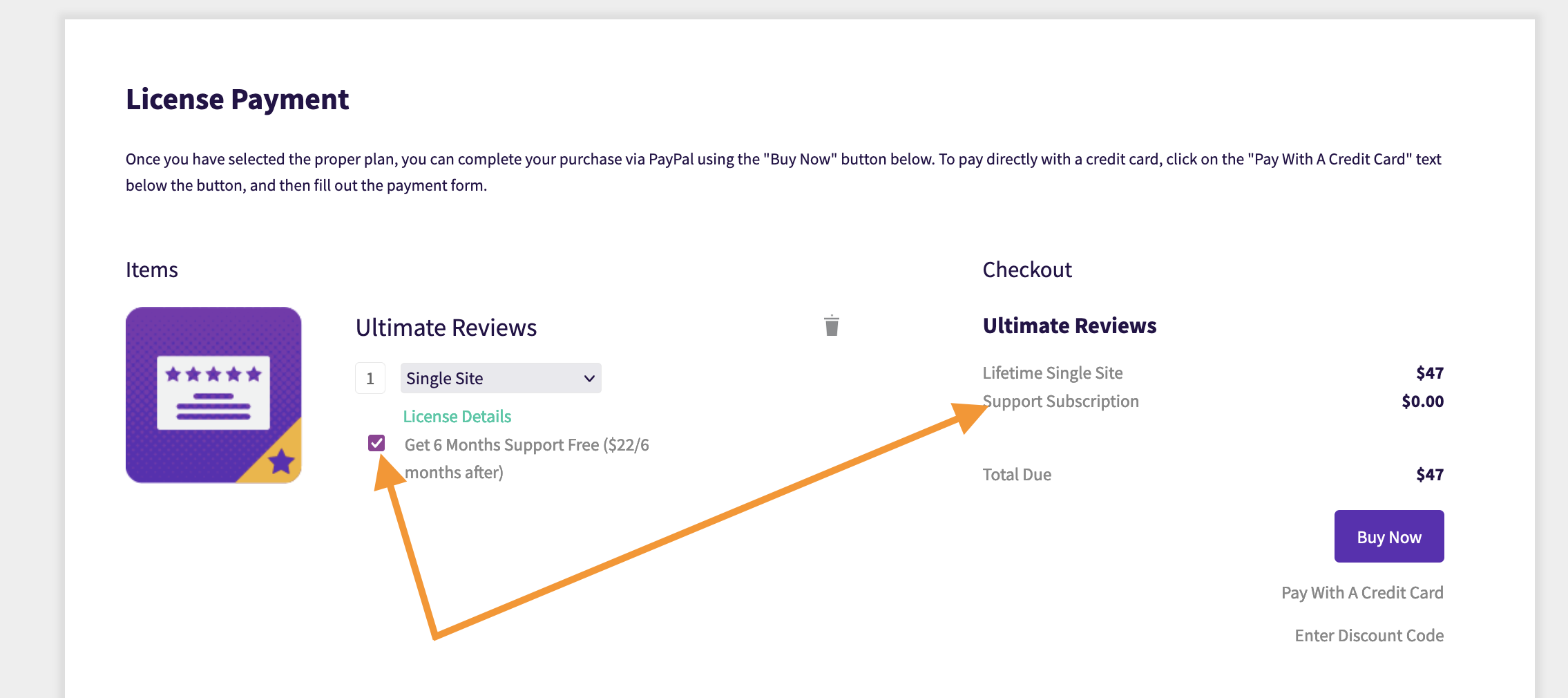
Receiving Your Product Key(s)
Your product key(s) will be automatically sent to you after you complete the purchase.
If you paid via PayPal, then the key will be sent to the email address associated with your PayPal account. So please make sure this is correct and up to date.
If you paid directly via credit card, then the key will be sent to the email address that you provided at the time of checkout. So please make sure to enter it carefully and correctly.
Once you receive your key, you can now activate the premium version.
